Munia Getting started
Munia is a scheduling program that allows you to manage credits / debits,
appointments and deadlines by means of a single data sheet
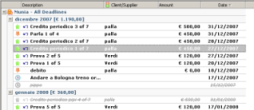
and calendar showing expiry dates relevant to a selected period. All commands are grouped in both the upper toolbar

and menu bar. The WE version of Munia allows furthermore to manage more of one data sheet and share data among users on a Local Area Network.
Use Munia is quick and easy-to-use.The data sheet clearly displays all credit / debit due dates and the relevant amounts, differentiating between open and met deadlines. It is possible to filter data on the basis of given criteria by simply by selecting the relevant item from the tool bar list. In addition, rows can be grouped in a homogenous manner, according to set criteria, to clearly and automatically show the overall amounts due.
Calendar - Things to do When the program is opened a calendar shows the deadlines relevant to the day in question. It is possible to select a different period at any time. In addition, the calendar highlights those dates still showing open deadlines. The lower part of the screen features a list of Things to Do (Open deadlines) for the selected period.
Status bar The status bar shows on the left informations relevant to the operation being carried out. On the right side there are a colored circle indicates the current deadline situation (Green: OK - Red: Open, expired or about to expire deadlines) and the name of the active data sheet.
and calendar showing expiry dates relevant to a selected period. All commands are grouped in both the upper toolbar
and menu bar. The WE version of Munia allows furthermore to manage more of one data sheet and share data among users on a Local Area Network.
Use Munia is quick and easy-to-use.The data sheet clearly displays all credit / debit due dates and the relevant amounts, differentiating between open and met deadlines. It is possible to filter data on the basis of given criteria by simply by selecting the relevant item from the tool bar list. In addition, rows can be grouped in a homogenous manner, according to set criteria, to clearly and automatically show the overall amounts due.
Calendar - Things to do When the program is opened a calendar shows the deadlines relevant to the day in question. It is possible to select a different period at any time. In addition, the calendar highlights those dates still showing open deadlines. The lower part of the screen features a list of Things to Do (Open deadlines) for the selected period.
Status bar The status bar shows on the left informations relevant to the operation being carried out. On the right side there are a colored circle indicates the current deadline situation (Green: OK - Red: Open, expired or about to expire deadlines) and the name of the active data sheet.
